Get Your Child Future-Ready With The World’s Experts
Summer Is The Best Time To Show The Creativity Or Interest In The Field Of Your Choice. The Summer Provides Various Opportunities To Demonstrate Your Motivation And Interests. You Could Undertake A Community Work, Internship Or Summer Program. Summer Programs Are Quite Effective As They Expose You To Advanced Subjects At The High School Level. Hence, It Shows That You Are Interested In A Certain Subject. Additionally, They Seem To Improve Your College Admission Chances. So, Let’s Dig Deeper Into The List Of Best Summer Programs In Our Institute For High School Students.
The Following Is A Selection Of 2018 Summer Programs Offered At Our Institute
- Basic Computer
- Paint
- Notepad Or Notepad++
- Wordpad
- Fundamentals
- Introduction To Computers
- History & Generations Of Computers
- Architecture Of Computer
- Applications Of Computer
- Input/Output Devices
- Input Devices: Keyboard, Mouse, Scanner, Touch Screen, Micr, Microphones, Pointing Devices, Graphic Tablets, Lightpen, Webcam, Punch Reader, Ocr, Omr, Electronic White Board, Touchpad, Midi Keyboard, Joystick, Gamepad, Barcode Reader, Trackball, Digital Cameras,
- Output Devices: Monitors, Printers, Plotters, Projectors, Lcd Projection Panels, Computer Output Microfilms, Speakers, Headphones, Visual Display Unit, Microfiche
- Storage Devices
- Primary & Secondary Memory, Cache Memory, Ram, Rom, Floppy Disk, Hard Disk, Cd-Rom, Cd_Rw, Dvd, Blu-Ray Disc, Usb Flash Drive, Jump Or Thumb Drive, Memory Card, Memory Stick, Ssd, Cloud Storage
- Operating System
- Introduction To Operating System
- Features Of Os
- Types Of Os
- Characterstics Of Os
- Windows 7
- Introduction To Windows 7
- Create, Rename And Removing Folder
- Making Taskbar Wider
- Arranging Icons On Desktop
- Creating Shortcuts
- Adding A Program To The Start Menu
- Recovering Files And Folder From Recycle Bin
- Hide Or Unhide Files Or Folders
- Displaying The Properties Of A File Or Folder
- Display Settings And Personalize
- Applying Cut, Copy And Paste Operations To A File Or Folder
- Finding A File Or Folder By Name
- Compressing Or Uncompressing A File
- Ms Word
- Introduction To Ms Word
- Creating, Opening And Saving A Document
- Using Various Editing Features
- Using Various Formatting Features
- Creating And Formatting Table
- Using Page Layout
- Using Basic Functions
- Using Sort & Filter, Find & Select, Spelling Check And Grammar, Auto Correct Tool
- Freeze & Unfreeze
- Using View Menu
- Making Resumes, Writing Stories, Poems Etc In Ms Word
- Ms Powerpoint
- Introduction To Ms Powerpoint
- Concept Of Slide Show
- Basic Elements Of Slide
- Creating A New Presentation
- Different Types Of Slide Layouts
- Save, Edit , Header, Footer, Insert, Animate,Viewing
- Ms Excel
- Introduction To Spreadsheet
- Starting Ms Excel
- Worksheet & Workbook
- Creating A Worksheet
- Understanding Cells In Worksheet
- Entering Data
- Working With Formulas
- Cell Referencing
- Editing & Formatting A Worksheet
- Inserting & Deleting Of Cells
- Printing A Worksheet
- Tables, Charts, Pivot Tables
- Sorting And Filtering Data
- Linking And Referencing
- Data Validations
- Ms Acess
- Hardware
- Introduction To Hardware
- Windows And Software Installation
- Pc Troubleshooting
- Networking
- Introduction To Networking
- Types, Application, Advantages And Disadvantages
- Internet Browsers
- World Wide Web (Www)
- Log In To Internet
- Connecting To Your Pc To Internet
- Email, Creating Email Account, Viewing Received Mails, Sending And Receiving Emails, Attaching A File With Email Message
- Navigating For Information
- Downloading
- Office Management:
- Ms Excel + Advance Excel
- Introduction To Excel
- Basics: Ribbon, Workbook, Worksheet, Format Cells, Find & Select, Data Validations, Keyboard Shortcuts, Print, Share, Protect
- Functions: Count And Sum, Logical, Cell References, Date & Time, Text, Lookup & Reference, Statistical, Round, Formula Errors, Arrays
- Data Analysis: Sort, Filter, Conditional Formating, Charts, Pivot Tables, Tables, What If Analysis
- Templates: Invoices, Forms Etc.
- Ms Word
- Launch & Navigate The Editing Screen: Launch Word, Identify The Components Of The Word Window, Edit A Document, Save A Document, Preview And Print A Document, Close A Document, Locate And Open An Existing Document, Create A New Document, Close The Word Application.
- Create & Edit A Word Document: Create A Letter, Select Text, Cut, Copy, And Paste Text, Switch Between Editing Views
- Using The Proofing Tools: Check Spelling And Grammar, Use Synonyms And The Thesaurus To Replace Words, Use The Auto correct Tool, Insert Text With The Auto correct Tool, Find And Replace Text.
- Apply Character Formatting: Change Fonts And Font Sizes, Apply Font Styles, Character Styles, And Special Character Effects, Change The Case Of Text, Highlight Text In A Document, Insert Symbols And Special Characters.
- Format Paragraphs: Add Bullets, Numbering, Borders, And Shading, Set Line And Paragraph Spacing, Align And Indent Paragraphs, Insert Page Breaks, Create And Modify Headers And Footers, Apply Paragraph Styles., Create Outlines
- Work With Columns, Pictures, Diagrams, And Charts: Create And Use Newspaper Columns, Insert Pictures, Create Diagrams, Create And Modify A Data Chart.
- Create Basic Tables: Create And Format Tables, Modify Tables, Position Tables, Apply Auto formats To Tables
- Sort Text And Tables: Sort Dates, Sort Lists, Sort Paragraphs, Sort Tables.
- Using Insert Menu: Cover Page, Blank Page, Page Break, Table, Picture, Shapes, Smartart, Charts, Screenshots, Hyperlink, Header, Footer, Page Number, Text Box, Quick Parts, Word Art, Drop Caps, Date & Time
- Page Layout: Themes, Margins, Orientations, Size, Columns, Breaks, Line Number, Hypernation, Watermark, Page Color, Page Borders, Indent, Position, Wrap Text
- Ms Powerpoint
- Introduction To Powerpoint And Menus
- Using File Menu: New, Save, Save As, Open, Print, Close, Exit
- Using Home Menu: Clipboard, Slides, Font, Paragraph, Drawing, Editing
- Using Insert Menu: Tables, Images, Illustrations, Links, Text Symbols, Media
- Using Design Menu: Page Setup, Themes, Backgrounds
- Using Transitions Menu: Preview, Transitions, Timing
- Using Animation Menu: Animations, Advanced Animations, Timing
- Using Slide Show Menu: Start Slide Show, Setup
- Using Review Menu: Spelling Check
- Using View Menu: Presentation Views, Master Views, Show, Zoom, Color/ Gray scale, Window
- Using Format Menu: Insert Shapes, Shape Styles, Word Art Styles, Arrange, Size
- Ms Outlook
- Introduction To Outlook
- Using File Menu: Info, Open & Export, Save As, Save Attachment, Print, Office Account, Feedback, Option, Exit
- Using Home Menu: New, Action, Delete, Respond, Quick Steps, Move, Tags, Find, Speech
- Using Send/ Receive Menu: Send & Receive, Download, Download Preferences
- Using Folder Menu: New, Action, Clean Up, Favorites, Online View, Properties
- Using View Menu: Current View, Messages, Arrangements, Layouts, People Pane, Window
- Using Help Menu: Help And Support
- Ms One Note
- Introduction To One Note
- Using File Menu: Info, Open, New, Save As, Share, Send, Print, Option, Exit
- Using Home Menu: Clipboard, Basic Text, Style, Tags, Mail
- Using Insert Menu: Insert, Tables, Images, Files, Links, Recordings, Timestamp, Symbols
- Using Share Menu: Email, Unread, Shared, History
- Using Draw Menu: Tools, Insert Shapes, Edit, Convert
- Using Review Menu: Spelling, Language, Notes
- Using View Menu: Views, Authors, Page Setup, Zoom, Window
- Computerized Accounting
- Tally
- Accounting:Accounting Is The Main Key Feature Of Tally And That Is What It Is Known For. The Main Thought That Comes In Mind Of A Person When Hearing About Tally Is Accounting.
- Billing:Billing Is An Inevitable Part Of Any Business And Its Care Is Duly Taken By Tally. Actually Billing Is Included In Accounting Feature But It Has Some What A Separate Function Rather Than Accounting. The Best Thing In Tally Is What When You Create A Billing Entry You Did Not Have To Create Accounting Entry For That Bill.
- Payroll:This Feature Is Of Use When You Are Having A Good Number Of Employees. For Maintaining Payroll In Tally, There Are Functions Like Employee Categories, Employee Groups, Attendance, Pay Heads And Course Employees.
- For Manufacturing Entity There Are Functions Such As Units And Production Types By Which Information Regarding Production Done By Employees In Specific Units Can Also Be Measured.
- Inventory:As Billing Is An Inevitable Part Of A Business And So Is The Inventory. Effective Inventory Management Can Save Huge Amount Of Costs Especially If You Are Functioning In A Manufacturing Environment.
- In Tally You Can Classify Inventories On The Basis Of Groups, Units, Tariff (Applicable For Goods On Which Vat Is Levied), Different Stock Items, God Owns In Which They Are Located.
- Banking:In This Era Of Digitalization, Without Banking No Business Can Survive. Banking Functionality Is Very Well Covered By Tally. Though It Was Not Present In Earlier Versions Of Tally But It Can Be Usage In Erp-9
- Taxation:A Business Cannot Operate In Isolation. It Needs A Society To Operate Which Is Governed By A Government Which Levies Different Types Of Taxes On A Business As It Is A Commercial Activity. Well, Taxation Is Also Covered By Tally. Right From Income Tax, Vat, Excise, Customs And Service Tax Everything Is Taken Care Of By Tally.
- Reporting:Different Types Of Reports Are Required At Different Times For Making Effective Business Decisions. In Tally There Are Reports Such As Statutory Reports, Payroll Reports, Job Work In And Out Reports And The Most Significant Exception Report
- Graphics Designing
- Adobe Photoshop
- Introduction To Photoshop
- Basic Image Manipulation: Bitmap And Vector Images, Size And Resize Images, Resolution Setting, Scanning Image , Creating New Image
- Color Basics: Color Management, Foreground And Background Color, Color Picker, Selecting Color With Color Palette Or Color Dropper
- Painting Tools: Painting Tool, Brush Tool, Blending Tool, The Pencil Tool, Eraser Tool, Magic Eraser Tool, Background Eraser Tool, Using Art History Brush, History Brush, Brush Settings
- Making Selections: Selection Basics, Making Pixel Selections, Marquee Tool, Lasso Tool Magic Wand Tool, Selecting By Color Range, Making Pixel Selection, Copy And Pasting Pixel Selection, Saving And Loading Selection
- Filling & Stroking: Apply Fills, Using Paint Bucket Tool, Gradient Tool, Gradient Editors, Pattern, Pattern Maker, Stroking
- Layers: Using Layers And Layers Sets, Creating Layers And Layers Sets, Move Layer Content With Move Tool, Locking Layers
- Text: Basic Text, Entering Text, Selecting Text, Edit The Bounding Box, Create A Type Selection, Checking For Spelling Errors, Using The Paragraph Palette
- Drawing: Using The Shape Layers And Shape Tools, Using The Pen Tool,
- Manipulating Images: Changing Canvas Size, Rotating And Flipping Images, Cropping Images, Free Transform Command, Smudge Tool, Blur And Sharpen Images, Dodge Tool, Burn Tool, Spone Tool, Filters, Liquefy Commands, Clone And Pattern Stamp Tool, Healing Brush Tool, Patch Tool
- Animating Gif Images For Web: Creating Animation Image In Adobe ImageReady, Animate By Hiding And Showing Layers, Animating With Layer Opacity And Position, Using Vector Mask To Create Animation
- Coral Draw
- Adobe Photoshop: Basics Of Photoshop, Introduction , The Working Place , Customizing , Image And Color Modifications , Case Study – Black & White To Color , Tools , Case Study – Wedding Card , Using The Brush And Paint , Working With Selections , Case Study – Photo Collage , Scaling , Knowing The Layers , Filter Gallery , Case Study – Greeting Card , Color Adjustments , Case Study – Photo Manipulation , Output , Case Study – Poster Design , Settings
- Coral Draw: Getting Started With CorelDraw , Case Study: Visiting Card , Understanding The Color Palette , Case Study: Sticker , Case Study: Letterhead With Logo , Working With The Objects ,Case Study: Wedding Card , Case Study: Flex Banner , Understanding Other Controls (Layers And Tables) , Case Study: Flyer With Coupon , Case Study: Brochure , Other Features , Case Study: Product Box Package , Case Study: Book Cover ,Case Study: Newspaper Advertising ,Case Study: Magazine Inner Page
- Web Development
- Web Designing
Module 1: Html
- Introduction To Html
- Html Basic Tag
- Html Image, Hyperlink
- Html List
- Html Table
- Html Div
- Html Frame
- Html Forms
- Html Font
- Marquee Tag
Module 2: Adobe Dreamweaver CS5
- Introduction To Adobe Dreamweaver DW5
- Dreamweaver Interface Basics
- Type Of Views
- Defining A Dreamweaver Site
- Benefits Of Using Site
- Standard Tool Bar
- Multiple Browser Previews
- Anchor Links / Email Links / Named Anchors
- Insert Table
- Insert Div
- Inserting Images / Image Hot Spots
- Inserting Tables
- Text Tags
- Forms In Dreamweaver
- Input Tags
- Select Tag / List Tag / Opt Group
- Buttons (Submit And Reset)
- File Type / Encoding Type
Module 3: Cascading Style Sheets(Css)
- Introduction To Css
- Css Background
- Css Margin
- Css Padding
- Css Border
- Css Float
- Css Links
- Css Text
- Css Outline
Module 4: Adobe Photoshop
- Introduction Of Stock Photography
- Types Of Image Graphics
- Vector Graphics And Tools
- Scalar Graphics And Tools
- Introduction To Adobe Photoshop
- Interface Tour Of Photoshop And Palettes
- Color Modes And Resolution Options
- File Types In Photoshop
- Move Tool
- Marque Tools
- Lasso Tools
- Quick Selection / Magic Wand
- Crop / Slicing Tool
- Image Manipulation Tools
- Brushes
- Patterns
- Gradients
- Pen Tool / Shape Tool
- Text Tool
- Working With Layers, Groups And Smart Objects
- Image Adjustments
- Layer Masking, Layer Clipping
- Using Blending Options
- View Menu / Window Menu
- Filter Effects
- Animation Using Photoshop
- Design Banners For Website
- Psd To Html Slicing
- Web Development
- Php + Mysql
Module 1: Html
- Introduction To Html
- Html Basic Tag
- Html Image, Hyperlink
- Html List
- Html Table
- Html Div
- Html Frame
- Html Forms
- Html Font
- Marquee Tag
Module 2: Adobe Dreamweaver Cs5
- Introduction To Adobe Dreamweaver Dw5
- Dreamweaver Interface Basics
- Type Of Views
- Defining A Dreamweaver Site
- Benefits Of Using Site
- Standard Tool Bar
- Multiple Browser Previews
- Anchor Links / Email Links / Named Anchors
- Insert Table
- Insert Div
- Inserting Images / Image Hot Spots
- Inserting Tables
- Text Tags
- Forms In Dreamweaver
- Input Tags
- Select Tag / List Tag / Opt Group
- Buttons (Submit And Reset)
- File Type / Encoding Type
Module 3: Cascading Style Sheets(Css)
- Introduction To Css
- Css Background
- Css Margin
- Css Padding
- Css Border
- Css Float
- Css Links
- Css Text
- Css Outline
Module 4: Javascript
- Introduction To Java Script
- Java Script Variable
- Statement
- Operator
- Function
- Alerts
- Array
- Form Validation
- Java Script Event
- Java Script Date Function
- Getelementbyid
Module 5: Core Php
- Syntax Of Php
- Echo, Variable
- Php String
- Php Operator
- Php Statement
- Php Loop
- Php Function
- Php Array
- Php Date Function
- Php File
- Php $_Get
- Php $_Post
- Php Cookie
- Php Session
- Php Include
- Php Email
- Php Oops
- Php Class And Object
- Php File Upload
- Regular Expression
- Php File Handling
Module 6: Mysqli
- Introduction To Database
- Use Mysqli
- Database Connectivity
- Create Database And Table
- Mysql Commands
- Select
- Update
- Insert
- Import
- Export
- Grant
- Revoke
- Commit
- Rollback
- Joins
- Other Mysql Commands
- Java
Module 1: Html
- Introduction To Html
- Html Basic Tag
- Html Image, Hyperlink
- Html List
- Html Table
- Html Div
- Html Frame
- Html Forms
- Html Font
- Marquee Tag
Module 2: Adobe Dreamweaver Cs5
- Introduction To Adobe Dreamweaver Dw5
- Dreamweaver Interface Basics
- Type Of Views
- Defining A Dreamweaver Site
- Benefits Of Using Site
- Standard Tool Bar
- Multiple Browser Previews
- Anchor Links / Email Links / Named Anchors
- Insert Table
- Insert Div
- Inserting Images / Image Hot Spots
- Inserting Tables
- Text Tags
- Forms In Dreamweaver
- Input Tags
- Select Tag / List Tag / Opt Group
- Buttons (Submit And Reset)
- File Type / Encoding Type
Module 3: Cascading Style Sheets(Css)
- Introduction To Css
- Css Background
- Css Margin
- Css Padding
- Css Border
- Css Float
- Css Links
- Css Text
- Css Outline
Module 4: Javascript
- Introduction To Java Script
- Java Script Variable
- Statement
- Operator
- Function
- Alerts
- Array
- Form Validation
- Java Script Event
- Java Script Date Function
- Getelementbyid
Module 5: Core Java
- Introduction To Java
- Data Types Variables And Arrays
- Control Flow
- Methods
- Operators, Classes And Methods
- Interfaces And Abstract Classes
- Oops Concepts
- Overloading And Overriding
- Packages And Privileges
- Applets
- Threads
- Collection Apis
- Exception Handling
- Multi-Threaded
Module 6: Mysql
- Introduction To Database
- Use Mysql
- Database Connectivity
- Create Database And Table
- Mysql Commands
- Select
- Update
- Delete
- Insert
- Database Connectivity With Servlets
- Inserting Data From The Html Page To The Database
- Fetching Data From The Database To Html Page
- Net
Module 1: Asp.Net Introduction
- What Is .Net?
- Net And Its Uses
- New In Asp.Net 4.0
- Common Language Runtime
- Internet Information Server
- Installation Of Asp.Net
- Namespaces
- .Net Framework Classes
- Visual Studio 2010 Ide
- Features Of .Net Framework
- .Net Framework Architecture
- Components Of .Net Framework
- Common Type System (Cts)
- Common Language Specification (Cls)
- Common Language Runtime (Clr)
- Intermediate Language (Il)
- Framework Libraries
- Namespaces, Assemblies And Deployment
- Security
- Memory Management
- Metadata And Reflection
Module 2: C#/Vb.Net Programming
- Creating Console Applications
- Data Types, Variables, Constants
- Operators And Expressions
- Control Structures
- Arrays And Strings
- Structured Exception Handling
- C# Parameter Modifiers (Out, Ref)
- Implementing Oops
- Features Of Oops
- Classes And Objects
- Data Abstractions, Data Hiding
- Encapsulation
- Inheritance
- Polymorphism
- Virtual Functions
- Operator Overloading, Function Overloading
- Constructors And Destructors
Module 3: Ado.Net And Xml
- Database Concept And Sql Server Queries
- Net Classes
- Net Objects
- Connection Objects, Data Adapter
- Command Builders, Data Table
- Data Set, Data Reader
- Data Retrieval, Insertion, Deletion And Updating
- Net Connection Pooling
- Using Data Controls
- Introduction To Xml
Module 4: Window Forms Application
- Introduction To .Net Framework, Advantages Of .Net Framework Installation
- (Toolbox, Solution Explorer, Properties Windows)
- Loops, Control Statements, Operators, Data Types, Oops Concepts
- Controls: Label, Button, Textbox, Radio Button, Checkbox, Rich Textbox
- List Box, Combo Box, Main Menu, Context Menu, Tooltip, Dropdown List, Tab Control Panel
- Introduction To Inheritance And Interfaces
- Data Reports
Module 5: Link, Data Controls
- Data Binding In Asp.Net
- Overview Of Link To Sql Class
- Connectivity With Link
- Using Stored Procedure In Link
- State Management And Security Issues In Asp.Net
- Deploying Asp.Net Applications
- Programming
- C
- Introduction To C
- History Of C Language
- Hello World Program
- Identifiers In C
- Variables And Data Types
- Constants
- Printf And Scanf
- Unformatted Io Functions
- Expressions And Arithmetic Operators
- Relational And Logical Operators
- Bitwise Operators
- If Statement
- Switch Statement
- Unconditional Branching Using Goto Statement
- While Loop
- Do While Loop
- For Loop
- Break And Continue
- Introduction And Writing Functions
- Scope Of Variables, Storage Class, Pass By Value And Reference
- Recursion
- Array Declaration And Initialization
- Simple Programs Using Array
- Arrays As Function Paramters
- 2-Dimension Array
- Introduction To Pointers
- Pointers As Function Parameters
- Pointer Arithmetic
- Pointers And Arrays
- Pointer Function
- Dynamic Memory Allocation Using Malloc
- Introduction To String And Sample Program
- Standard String Library Function
- Array String
- Introduction To Structure And Declaration
- Structure As Parameter And Pointer To Structure
- Enumerated Datatypes
- Union
- File Handling
- C++
- Introduction : What Is Object Oriented Programming? Why Do We Need Object Oriented. Programming Characteristics Of Object-Oriented Languages C And C++.
- C++ Programming Basics : Output Using Cout. Directives. Input With Cin. Type Bool. The Setw Manipulator. Type Conversions.
- Functions : Returning Values From Functions. Reference Arguments. Overloaded Function. Inline Function. Default Arguments. Returning By Reference.
- Object And Classes : Making Sense Of Core Object Concepts (Encapsulation, Abstraction, Polymorphism, Classes, Messages Association, Interfaces) Implementation Of Class In C++, C++ Objects As Physical Object, C++ Object As Data Types Constructor. Object As Function Arguments. The Default Copy Constructor, Returning Object From Function. Structures And Classes. Classes Objects And Memory Static Class Data. Const And Classes.
- Arrays And String Arrays Fundamentals. Arrays As Class Member Data : Arrays Of Object, String, The Standard C++ String Class
- Operator Overloading : Overloading Unary Operations. Overloading Binary Operators, Data Conversion, Pitfalls Of Operators Overloading And Conversion Keywords. Explicit And Mutable.
- Inheritance : Concept Of Inheritance. Derived Class And Based Class. Derived Class Constructors, Member Function, Inheritance In The English Distance Class, Class Hierarchies, Inheritance And Graphics Shapes, Public And Private Inheritance, Aggregation : Classes Within Classes, Inheritance And Program Development.
- Pointer : Addresses And Pointers. The Address Of Operator And Pointer And Arrays. Pointer And Faction Pointer And C-Types String. Memory Management : New And Delete, Pointers To Objects, Debugging Pointers.
- Virtual Function : Virtual Function, Friend Function, Static Function, Assignment And Copy Initialization, This Pointer, Dynamic Type Information.
- Streams And Files : Streams Classes, Stream Errors, Disk File I/O With Streams, File Pointers, Error Handling In File I/O With Member Function, Overloading The Extraction And Insertion Operators, Memory As A Stream Object, Command Line Arguments, And Printer Output.
- Networking
- Internet
- Downloading
- Basic Concepts Of Networking-Meaning, Types, Examples, Advantages, Disadvantages, Applications Etc.
- Network Security-Introduction To Antivirus, Ethical Hacking.
- How To Add Devices On Network
- File, Hardware And Software Sharing
- Hardware
- Introduction To Computer Hardware
- Software Installation
- Window Installation
- Microprocessor(Latest)
- Memory
- Motherboard
- Configuration Of Devices
- Troubleshooting
- Assembling
- Disassembly
- Lets Learn English
- Spoken English
- Paragraph Writing
- Speaking Tasks
- Reading Fluency
- Basic Grammar