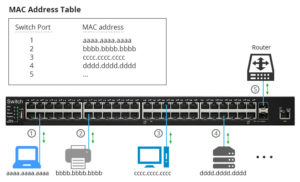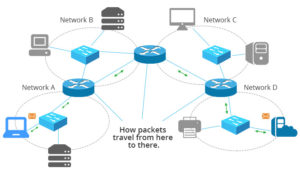There are three basic devices that are utilized in almost every network—switch, router and firewall. They can be integrated into one device for small size networks such as for home networking, but it will not be the case for larger networks. For any network, none of the three devices can be dismissed. Learn to know how they work and how they build your network in this post.
Switch—Bridge Your Devices in a Network
In a local area network (LAN), network switch functions similar to the overpasses in cities that bridge other network devices, like switches, routers, firewalls and wireless access points (WAPs), and connect client devices, such as computers, servers, Internet Protocol (IP) cameras and IP printers. It provides a central place of connections for all the different devices on the network.
How Does a Switch Work?
A switch switches data frames by keeping a table of what Media Access Control (MAC) addresses have been seen on which switch port. MAC address is a burnt-in mark in the hardware of a network interface controller (NIC). Every network card and every port of switches and routers has a unique MAC address. The switch learns the source and destination MAC addresses from the data frames and keeps them in the table. It refers to the table to determine where to send the frames that it receives. If it receives a destination MAC address that it does not have in the table, it floods the frame to all switch ports, which is known as broadcast. When it receives a response, it puts the MAC address in the table and it needs not to flood next time.
Router—Connect You with the Internet
Routers (sometimes called Gateways) are hardware devices used to route packets between different networks, and to connect your network with the Internet. In fact, the Internet is made up by hundreds of thousands of routers.
How Does a Router Work?
A router checks the source and destination IP addresses of each packet, looks up the destination of the packet in the router’s IP routing table, and routes the packet to another router or a switch. The process keeps happening until the destination IP address is reached and responds back. When there is more than one way to go to the destination IP address, routers can smartly choose the most economical one. When the destination of the packet is not listed in the routing table, the packet will be sent to the default router (if it has one). If there’s no destination existing for the packet, it will be dropped.
What Does a Router Do?
Routers interpret between different networks. Apart from the most commonly used Ethernet, there are many other different networks, such as ATM and Token Ring. The networks encapsulate data in different methods so they cannot communicate directly. Routers can “translate” these packets from different networks so they can understand each other.
Routers prevent broadcast storm. Without a router, a broadcast will go to every port of every device and be processed by every device. When the amount of broadcasts is too large, chaos can occur in the whole network. A router subdivides the network into two or more smaller networks that are connected by it, and it won’t allow the broadcast to flow between subnets.
Switches vs. Routers
Why to compare switches vs. routers? Because Layer 3 switches are able to do routing. Someone may ask why not just use an L3 switch then you need no router at all. Every device has its own features and the choice depends on many factors. On one hand, for instance, for a small network with 10-100 users, an L3 switch is an overkill with regard to the cost or the functionality. An appropriate router can do the job well at a fair cost. On the other hand, you can have switching modules on routers to make it work like a L3 switch according to your needs. So the point of which device to use should consider its scalability, resiliency, software features, hardware performance, etc.